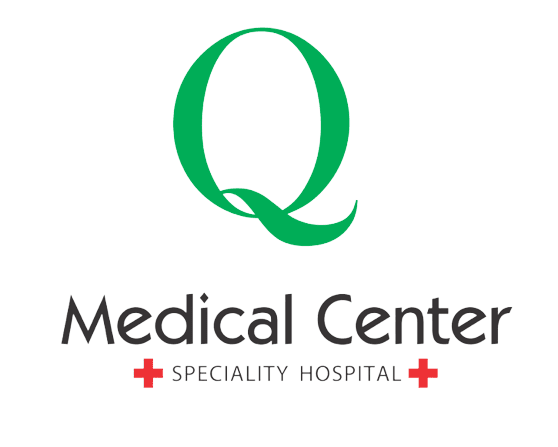Our Partners
Global Customers
250+
Screens
5000+
Countries
15+
Quick Onboarding
Display content in 3 simple steps with our cloud digital signage solution.
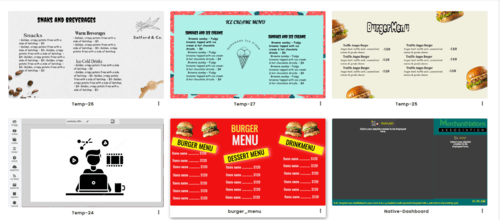
About Us
#1 Digital Signage Solution Providers
Welcome to Digital Live 24, a innovative enterprise dedicated to delivering cutting-edge digital solutions tailored for businesses. We are engineering change in a world that is getting tech-savvy by the second. We love to experiment. And we don’t mind failing. What matters is that we do get our Eureka moments every now and then.
Using DigitalLive24 comprehensive web-based digital signage software , you can create beautiful digital signage. With over +20 drag-and-drop widgets to choose from, you can quickly design and manage engaging content that features media-rich zones that feature videos, HD images, scrolling text and more!
At DigitalLive24 , we specialize in delivering cutting-edge digital signage solutions that help businesses engage their audience like never before. Whether you need interactive displays, real-time content updates, or customized branding, we provide a seamless platform tailored to your needs
Our goal is to enhance communication and brand visibility through dynamic and visually appealing digital displays. From retail stores and corporate offices to restaurants and public spaces, we ensure that your message is seen, understood, and remembered.
DigitalLive24 Digital Signage Software is sold as Software as a Service (SaaS) that enables the easy management of dynamic digital signage campaigns, from the cloud to IP-based digital signs anywhere in the world. From any PC, you can broadcast targeted messages to any number of signs, at an unlimited number of locations in real-time.
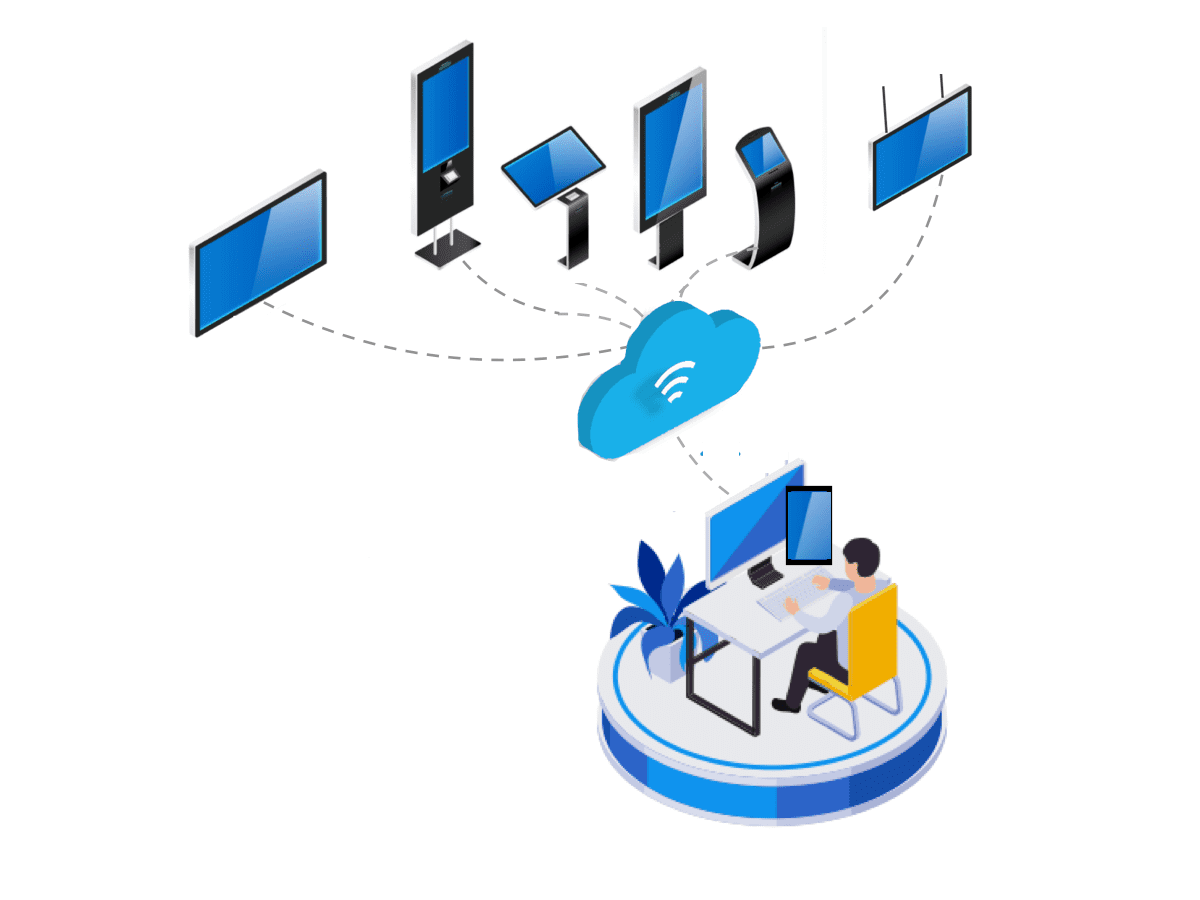
Our Services
What Solutions We Provide
Hardware
Our Hardware Collection
- All
- Signages
- Kiosks
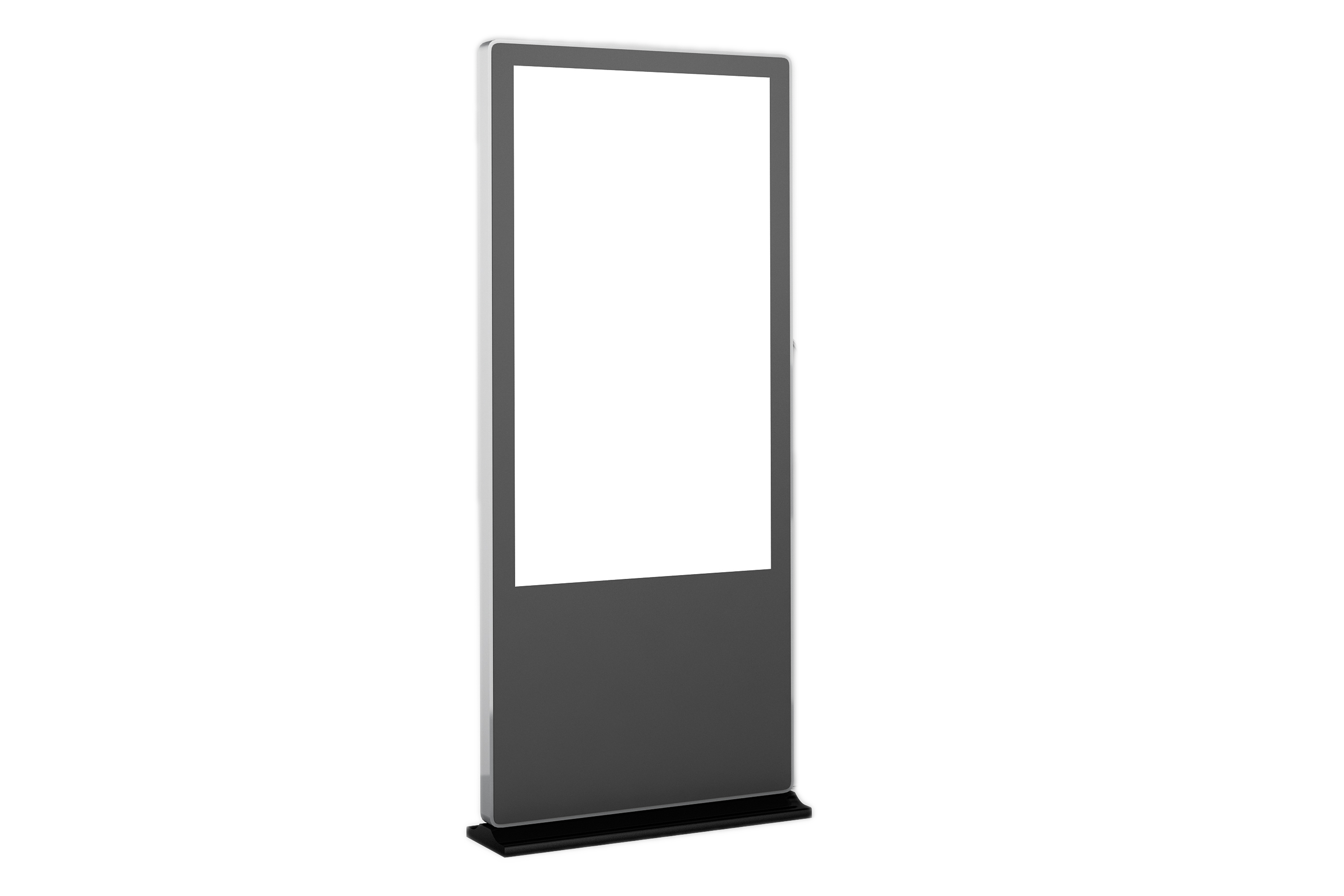
Floor Standing Display
Outdoor advertising and Promotions

Digital Kiosk
Floor Directory Guide

A-Frame Standing Display
For shopping malls, multiplex & saloons

POS-Sytem Display
For front of house and back of house
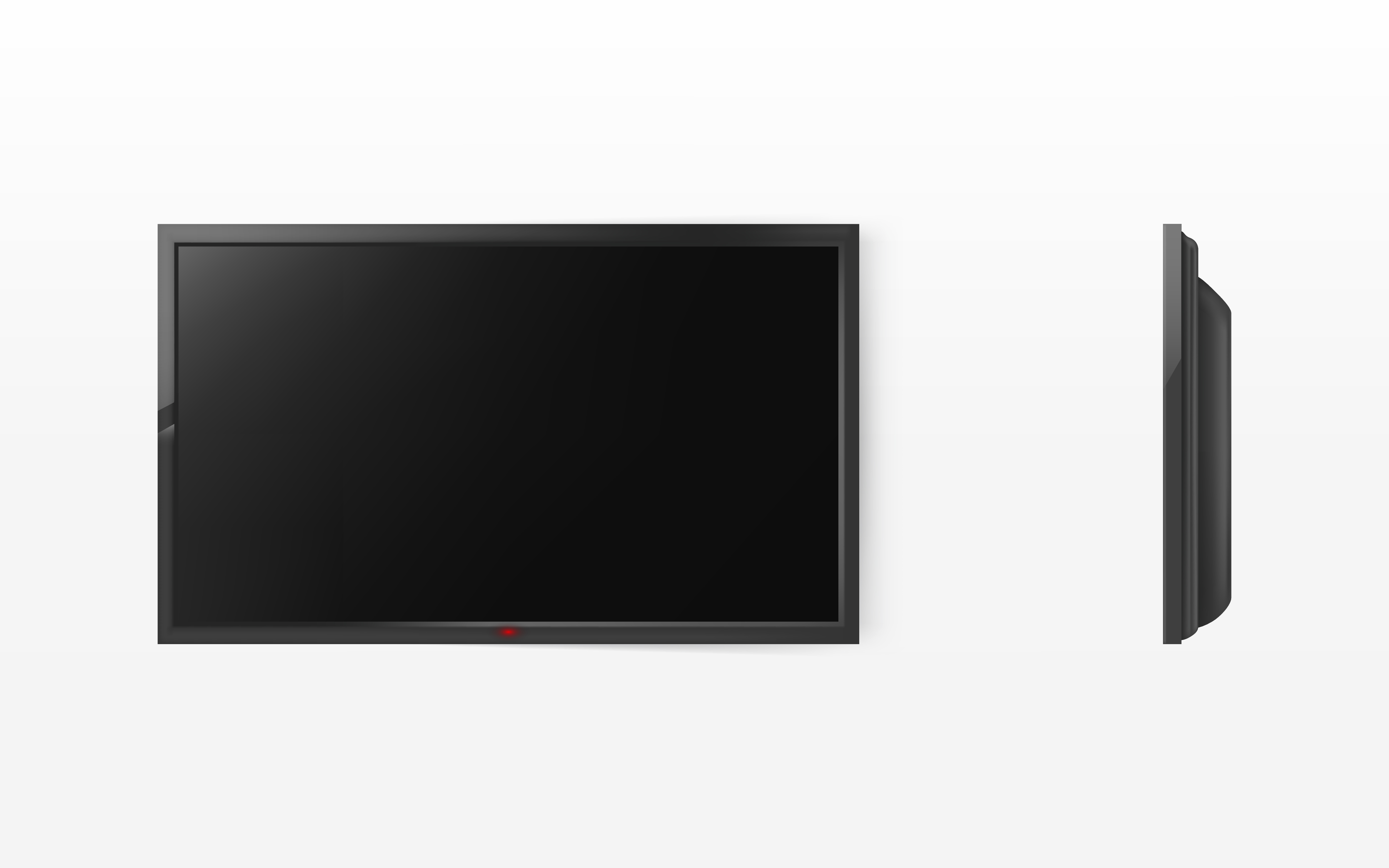
Wall Mount Display
For advertising & promotions

Self-Order Kiosk
For displaying menu inventory
Download Our Brochures
Click the buttons below to download detailed PDFs about our hardware and customization options.
Portfolio
Our Recent Projects

Digital Screens
Digital screens we worked on recently.
Live Demo
Customize your screens
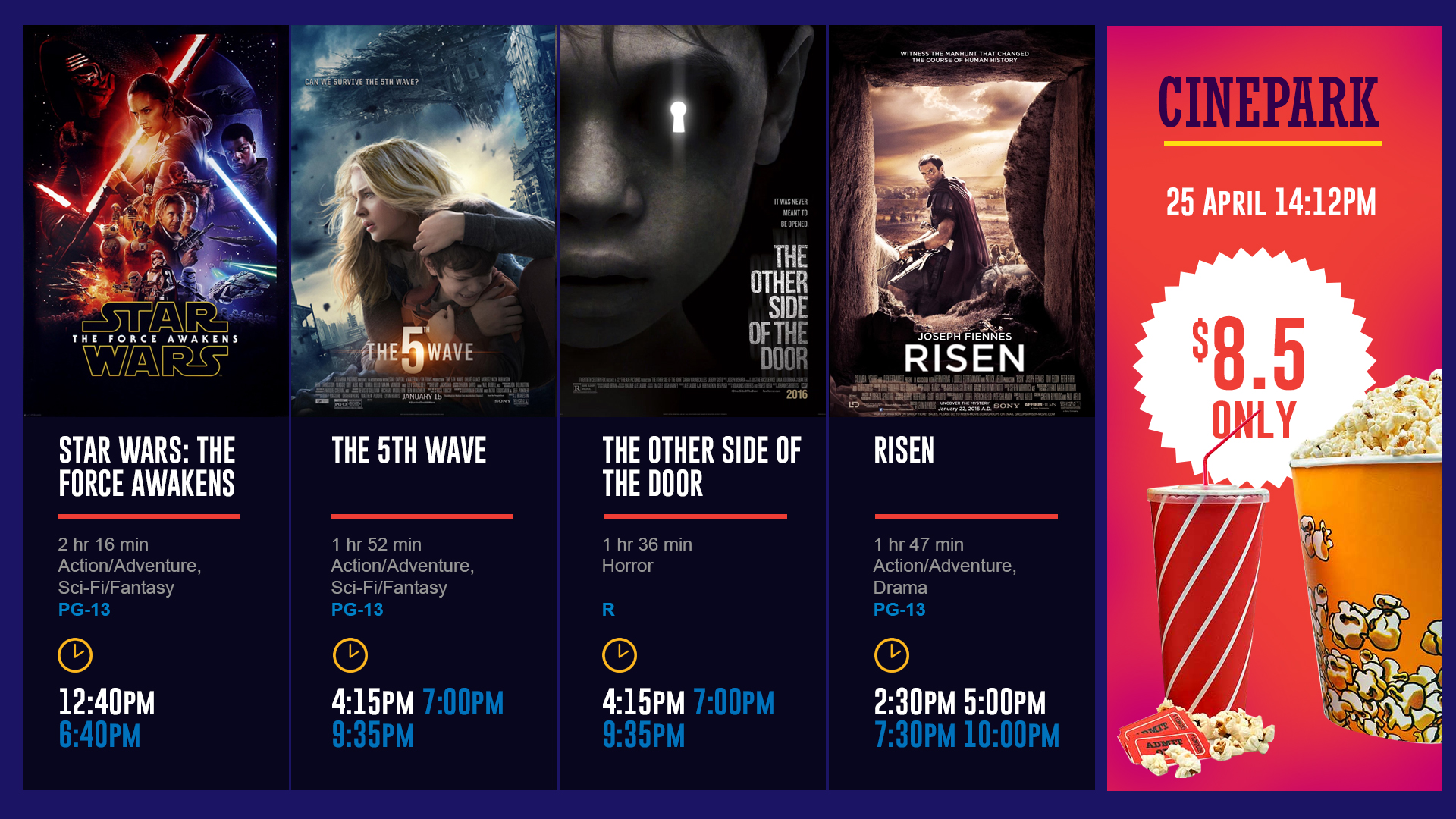
Multiplex screens
Customize your screens
Testimonials
What Our Clients Say!
We have been happily using their service for about 3 to 4 years. DigitalLive24 team has always provided us with highly satisfactory results, would surely recommended.

STMA
South Texas Merchants AssociationExcellent! Highly recommend. Extremely helpful with assisting you accordingly to your requirements. Ready for any customizations for my client needs.

Electroyards
Creative Agency, DublinUsing DigitalLive24's system since 5-6 years. Great experience working with their team. Get free upgrades and updates whenever needed for your advertising needs.

Bravo Digital
Digital Agency, USADigitalLive24 helped us by providing a specialized hospital solution system that displays multi-specialty services in key areas of healthcare to patients.